v2.2.1 [May 14, 2014]
Added: Ability to send emails on error
Fixed: Reading of AutoVer.ini config file - particularly when running in portable mode
Fixed: Creation of folders on FTP
Fixed: Long file name support on source drive when copying to FTP
Fixed: Fixed bug in file and folder exclude filter
Change: If running outside of the Program File folder (portable mode), store config files locally if possible (otherwise use CommonApplicationData)
Fixed: If CommonApplicationData is not writable (using limit user) then use Roaming ApplicationData folder
Change: The "Ensuring Backup is Current" window shown when creating a new watcher is no longer Always on top - allowing other work to be done while long backups happen.
v2.1.1 [Oct 16, 2012]
Fixed: FTP password saving
Fixed: NullReferenceException on doing an inital backup with a new watcher
Fixed: NullReferenceException on shutdown if it didn't startup fully/other instance running
Fixed: NullReferenceException on pressing Compare or View buttons in Version Explorer
Fixed: Cannot access a disposed object on Syncing backup, cancelling and syncing again
Fixed: 7-Zip not storing path information
Fixed: Reset file attributes on copy (so read only files do not cause issues)
Fixed: Showing of params in the watcher's Copy First textbox
Fixed: Not checking of exclusions before creating folders
Fixed: WinMerge (WinMergeU.exe) default location updated to PF x86 folder (if avail)
Fixed: Error Reporting back to my site
Added: Config location options (Common, Current User or Local/Portable)
Added: Button to open config and log folder
Added: Button icons
Added: Coloured Status column to the main window
Added: Left mouse click on tray icon (as well as existing double click) opens the app window
Added: Check for new version (About page)
Added: the watcher name to the settings window title
Added: Balloon tip to show sync operation starting (if Show all other events enabled)
Note: This is the last version built for .NET Framework 2.0. Future versions will be built for .NET 4.0
Fixed: Logging sometimes stuck on Debug
Fixed: Archive zipping (zip file is locked)
This is a bug fix version to fix a number of issues introduced with the long path support and code shuffle to allow for a separate service module. Note: The Windows Service module is still experimental.
Fixed: Crashing on Ensure / Copying folders and not files on Ensure
Fixed: Not restoring files properly, base folder case, blank folders and not restoring to the correct time point
Fixed: Settling time always reverts to 1 second.
Fixed: All times in Version Explorer being 1 hour out if you have daylight saving time
Fixed: Displaying of balloon errors
Fixed: Starting of WMI drive notification events
Fixed: Opening multiple watcher properties causing duplicate entries
Added: Option to display all copy/rename/delete event in balloon message.
Added: Polling mode when WMI is disabled in App settings. Not all network drives raise events via WMI when their state changes. This WMI/Polling mode allows the Watch/Backup drive to be resynced when they are reconnected.
It can be installed as a Windows Service
Auto-elevate privileges if not using Windows Service
All new zip engine. Better compression, cleaner internal code
Added 7-zip support
Requires .NET 3.5 framework (preferably with SP1)
Now stores all config and log file to C:\ProgramData\Autover (Vista/Win7) or C:\Documents and Settings\All Users\Application Data (WinXP)
Option to compare file content for changes to determine if a new copy should be made
Fixed View Log button
Backing up dialog box runs smoother (more responsive)
Uses Windows Application Event log (no longer it's own Windows Event log)
Fixed hiding from Alt-Tab and minimising to little window
No prefixing ftp:// to FTP address
Fixed Ensure All button (didn't work at all)
Allowed slight variance in FTP file timestamp for ensuring non-version files
Allow 0.01 (10ms) settling time
v1.4.3 [May 2, 2010]
- Fixed string>boolean type conversion bug after upgrading to 1.3.2
- Fixed rename if target file exists in non-versioning mode
- Reduced balloon help tip popup to first time only
- Option to restore all to a specific date and time.
- Option to apply Max version rate (only copy file to a new versioned backup if after x seconds/minutes/hours)
- Option to specify the time/frequency (ie hourly/daily) when the daily backups ("Ensuring the back is current") are made.
- Option to show (popup) all errors.
- Option to run external app on each file copy
- Option to make customisable the standard delay of 1 sec after last update before copying
- FTP functionality complete (but treat as beta).
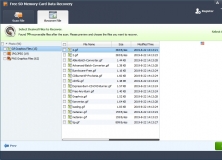
Retrieve deleted or lost files from your removable storage devices.